Key Details of StartNinja for Mac
- Silence your Mac's startup chime in Lion.
- Last updated on March 15, 2013
- There have been 6 updates
- Virus scan status:Clean (it's extremely likely that this software program is clean)
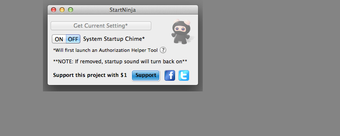
Editors' Review
If there is a single thing on Mac computers that hasn't been changed through time and countless iterations, it is the existence of a signature "boing" startup chime. If you're tired of the well-known Macintosh startup chime, then you will certainly like to try StartNinja for Mac. It will effectively silence your Mac during the startup and allow for silent booting.
A small utility app, StartNinja for Mac installs with a classic drag-and-drop and will reside in your applications folder. The app is very simple and it only consists of a single preference window. Simply check the current settings, and then modify it to your liking by switching the System Startup Chime on or off. Once you're done, you can both forget about the app itself and about the annoying C Major chord booting sound. In testing, even though it worked great on our MacBook Pro, StartNinja did not work with an iMac. This app is a donation-ware so you are free to try it and use it as long as you like with an option to donate something.
Suited for anyone tired of the Mac booting chime, StartNinja for Mac is especially useful for laptop owners who find themselves regularly booting their Mac during meetings or classes.
Developer's Description
Full Specifications
| GENERAL |
Release
March 2, 2013
Latest update
March 15, 2013
Version
1.0.1
|
| OPERATING SYSTEMS |
Platform
Mac
Operating System
OS X 10.8 Mac OS X Mac OS X 10.7
Additional Requirements
|
| POPULARITY |
Total Downloads
3,111
Downloads Last Week
2
|