Key Details of SnapGene Viewer for Mac
- Make annotated DNA maps and design primers
- Last updated on 09/17/20
- There have been 3 updates within the past 6 months
- The current version has 0 flags on VirusTotal
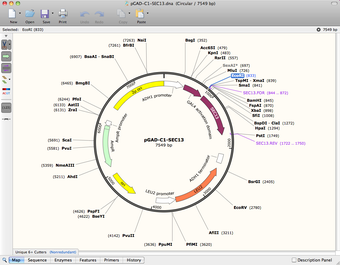
Editors' Review
A complex field such as molecular biology requires efficient ways to visualize gene sequences and associated data. SnapGene Viewer for Mac helps you better visualize, annotate, and simulate DNA-related procedures.
Installing SnapGene Viewer for Mac is quick and easy. At first launch a setup screen pops up that lets you define your preferred enzyme suppliers. You are also invited to watch an introductory video to guide you through the basic functions of the software. Six more videos are also available to explore advanced functions of this program. Many screenshots and feature descriptions that will help you learn more about the program and whether it's able to fulfill your needs are available at the developer's Web site. No manual seemed readily available. The viewer is free so you can communicate your work with colleagues with no need for additional licenses on their end. The program felt well engineered and stable. Unfortunately, the demo version won't let you test the actual simulations of molecular biology procedures. On the plus side, annotations and viewing and searching functions are available on the demo and viewer versions. A sample file is provided to let you quickly dig into the core functionality of the software and determine if it is right for you.
SnapGene Viewer for Mac seems suited for biology labs or researchers who are looking for an efficient and ergonomic gene visualization solution that provides annotations and simulation of molecular biology procedures.
Developer's Description
Full Specifications
| GENERAL |
Release
September 17, 2020
Latest update
September 17, 2020
Version
5.1.6
|
| OPERATING SYSTEMS |
Platform
Mac
Operating System
Mac OS X
Additional Requirements
macOS Catalina
macOS Mojave
macOS High Sierra
macOS Sierra
OS X El Capitan
OS X Yosemite
|
| POPULARITY |
Total Downloads
2,906
Downloads Last Week
7
|