Key Details of Gamepad - Use phone as PC Xbox 360 controller for iOS
- Play PC games using your iPhone or iPad as a game controller.
- Last updated on February 22, 2024
- There have been 4 updates
- Virus scan status:Clean (it's extremely likely that this software program is clean)



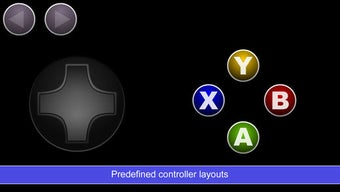
Developer's Description
Full Specifications
| GENERAL |
Release
September 5, 2017
Latest update
February 22, 2024
Version
2019.4
|
| OPERATING SYSTEMS |
Platform
iOS
Operating System
iOS 12.1.2
Additional Requirements
|
| POPULARITY |
Total Downloads
1,384
Downloads Last Week
3
|